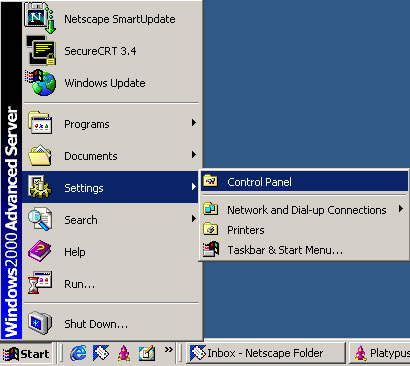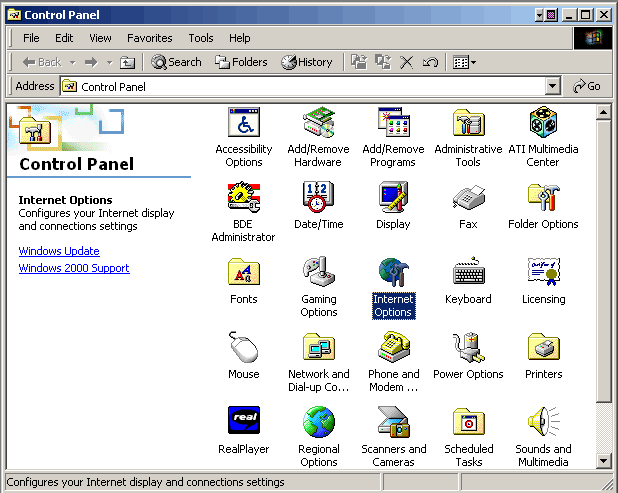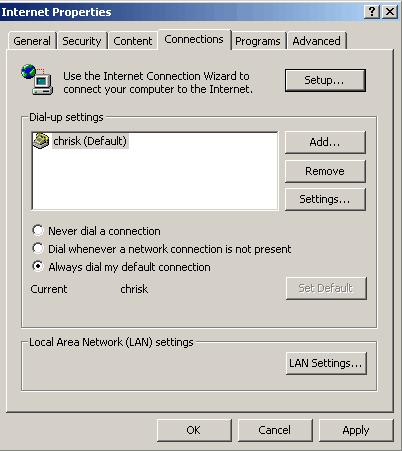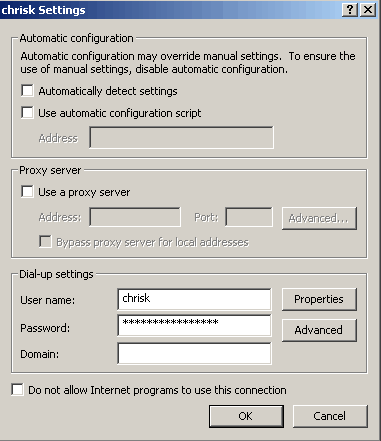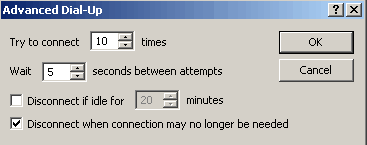| How to Enable/Disable the Auto-Disconnect Feature for Internet Explorer |
 |
- Operating System(s): Windows 98, Windows
Me, Windows XP, Windows NT 4.0, Windows 2000
- Application: Microsoft Dial-Up Networking
- Application Version(s): 4.0, 5.0, 5.5, 6.0
|
| To
Enable/Disable the Auto-Disconnect Feature, go through the following
steps: |
| How to Enable/Diable the Auto-Disconnect Feature in Internet
Explorer |
- Click Start go up to settings, and click Control Panel.
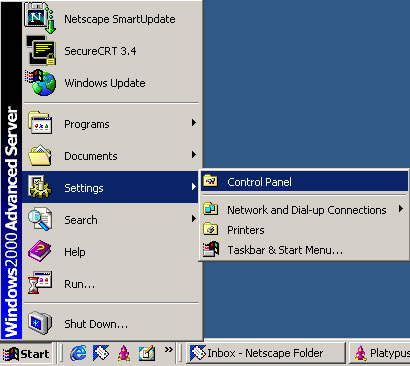
- Double-Click Internet Options.
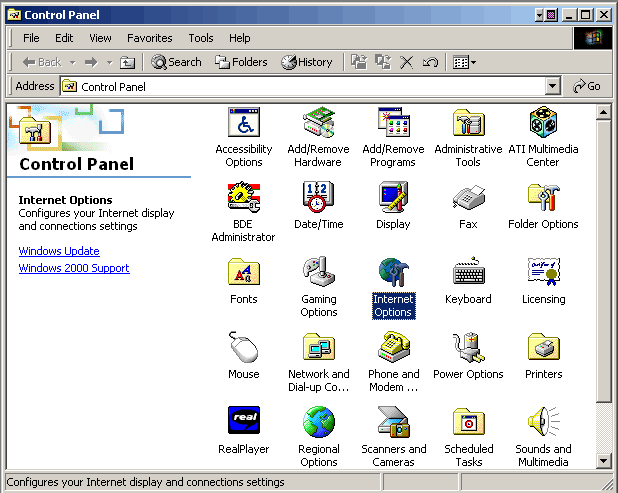
- Click theConnections tab.
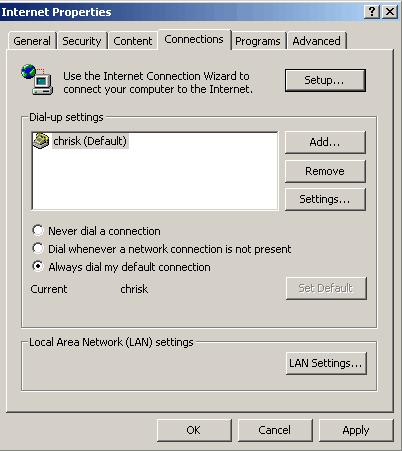
- Click your NNEX connection, then click the Settings button.
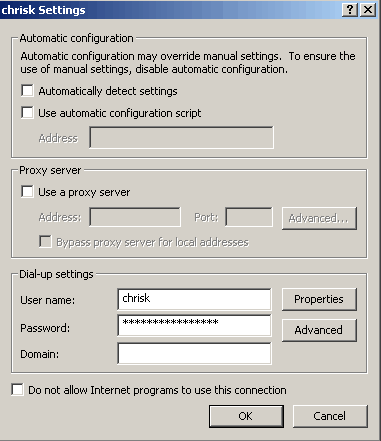
- Click the Advanced button.
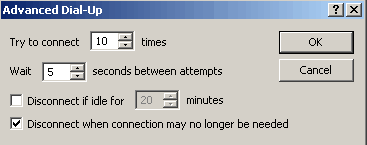
- Put a check in the Disconnect when connection may no longer be needed box to enable the auto-disconnect feature.
- Uncheck the box to disable the auto-disconnect feature.
- Then Click OK.
- Click OK again.
- Click OK again.
- Close Control Panel.
| You have successfully Enabled/Disabled the Auto-Disconnect Feature for Internet Explorer.
|
|