| How to Unlock the Toolbars in Internet Explorer 6 | |
| |
| Right-click the Toolbar to unlock the Toolbars in Internet Explorer 6. |
| How to Unlock the Toolbars in Internet Explorer |
- Right-click on the Internet Explorer 6 Toolbar, and choose Lock
the Toolbars from the pop-up menu.
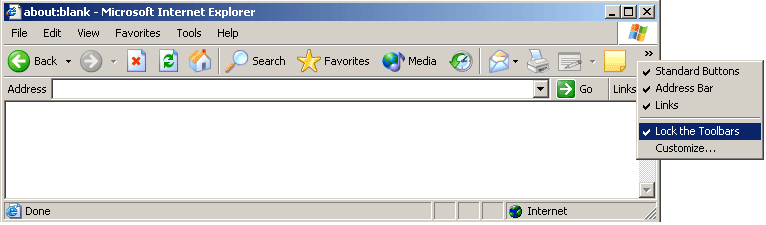
You have unlocked the Toolbars in Internet Explorer 6.